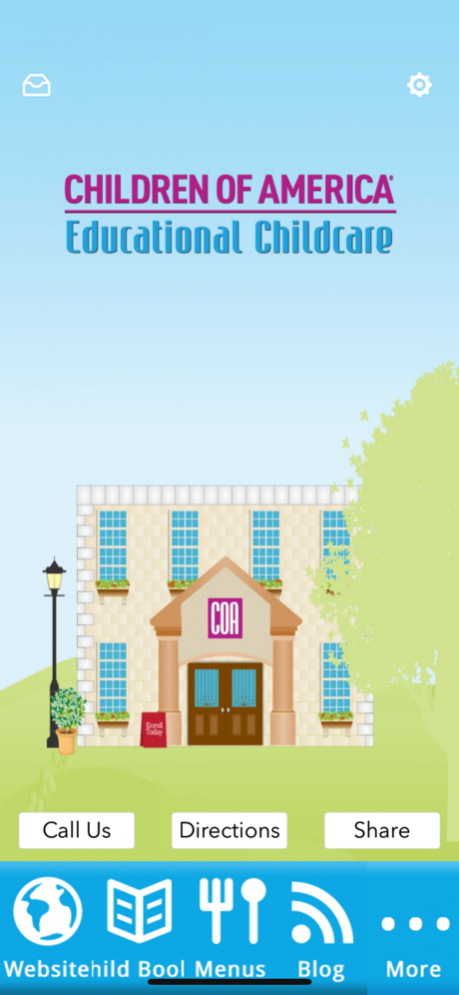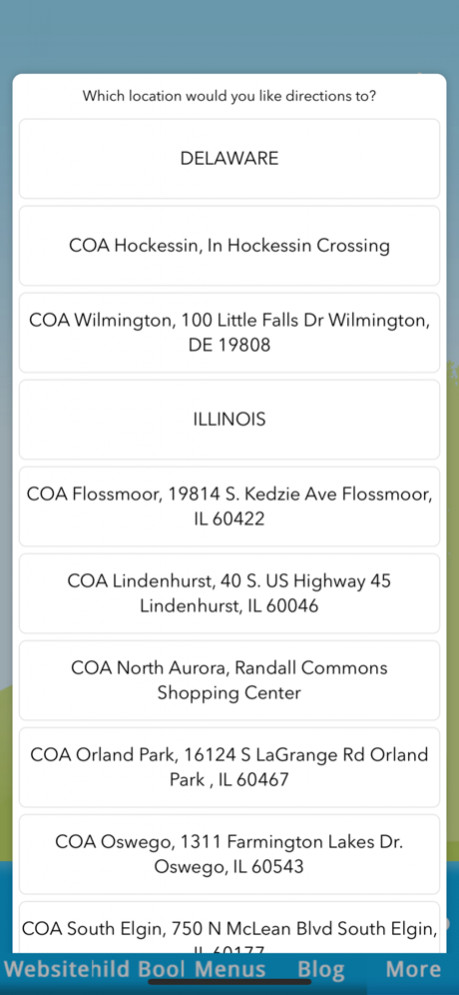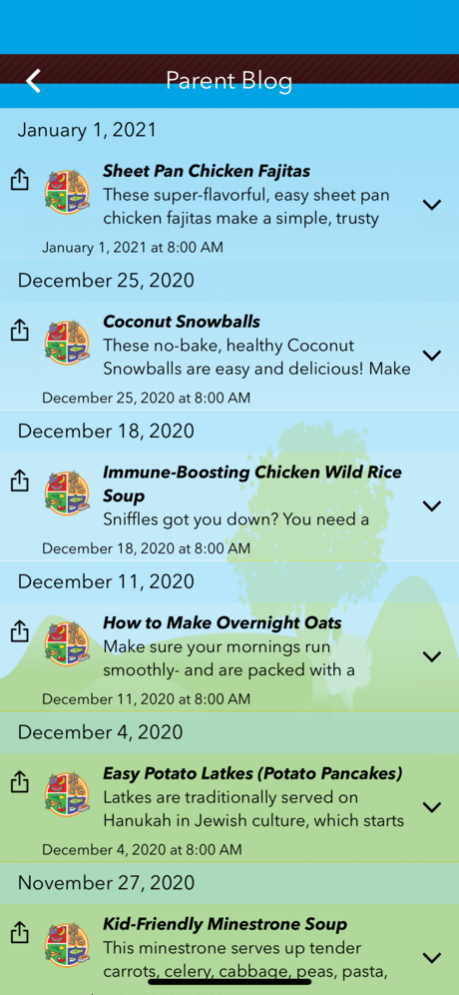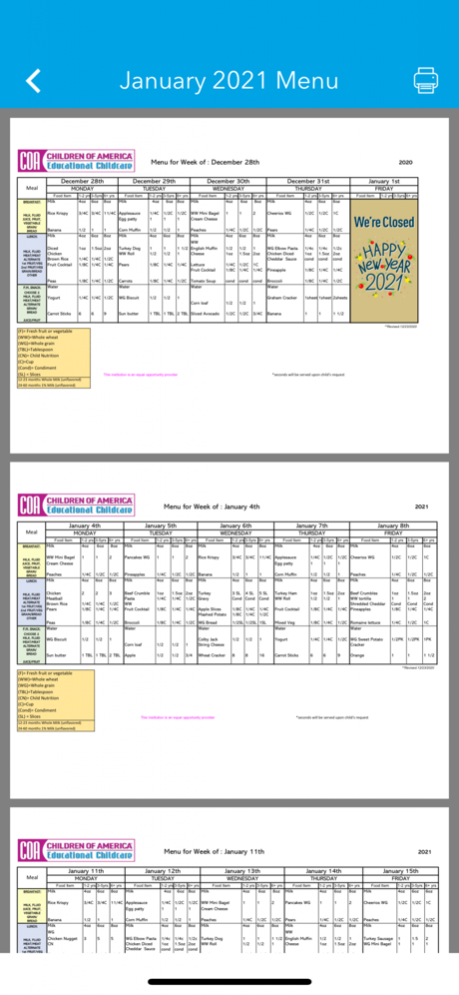Children of America 1.3.1
Continue to app
Free Version
Publisher Description
Get the Children of America mobile app and find out what’s happening at any school location! Features include, connect with school staff, receive updates on school closings, read online children books, view monthly lunch menus, browse the nutrition blog for healthy eating tips and recipes, interact using social media or save and share activities and photos with Bentley the COA mascot. Connect with the Nation’s Leader in Educational Childcare.
Jan 7, 2021
Version 1.3.1
- Search or find the closest Children of America location, see them on the map and get directions.
- Quickly contact your local school and share with a friend.
- Stay connected with local school closing alerts, due to inclement weather conditions.
- Access the newest Bentley book right on your mobile device for easy online reading anywhere, anytime.
- Check out what’s happening at your local school. Event listings include information about upcoming events and activities at each individual school. These calendar events can be easily added to your own calendar.
- Review and save your local school’s monthly meal plan.
- Browse “An Apple A Day” Nutrition blog for healthy eating tips and recipes. Save and share instantly as nutrition news comes in.
- Upload your weekend adventures with Bentley photos right to his photo gallery.
- View Children of America’s social media presence, all in one place. Keep up with friends and stay up to date on the latest discussions about what’s going on in the Children of America community.
About Children of America
Children of America is a free app for iOS published in the Food & Drink list of apps, part of Home & Hobby.
The company that develops Children of America is Children Have Fun, LLC. The latest version released by its developer is 1.3.1.
To install Children of America on your iOS device, just click the green Continue To App button above to start the installation process. The app is listed on our website since 2021-01-07 and was downloaded 0 times. We have already checked if the download link is safe, however for your own protection we recommend that you scan the downloaded app with your antivirus. Your antivirus may detect the Children of America as malware if the download link is broken.
How to install Children of America on your iOS device:
- Click on the Continue To App button on our website. This will redirect you to the App Store.
- Once the Children of America is shown in the iTunes listing of your iOS device, you can start its download and installation. Tap on the GET button to the right of the app to start downloading it.
- If you are not logged-in the iOS appstore app, you'll be prompted for your your Apple ID and/or password.
- After Children of America is downloaded, you'll see an INSTALL button to the right. Tap on it to start the actual installation of the iOS app.
- Once installation is finished you can tap on the OPEN button to start it. Its icon will also be added to your device home screen.